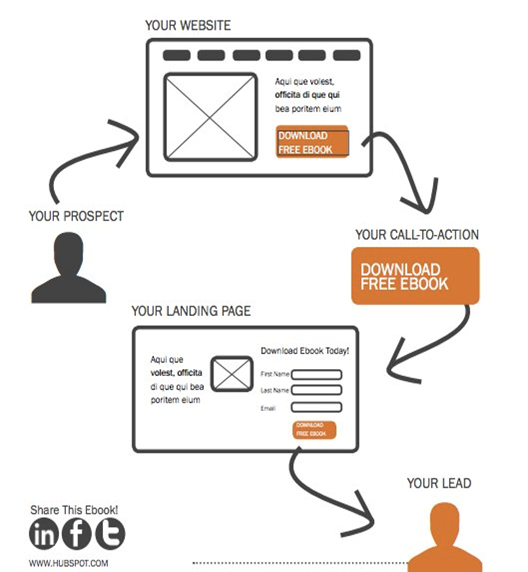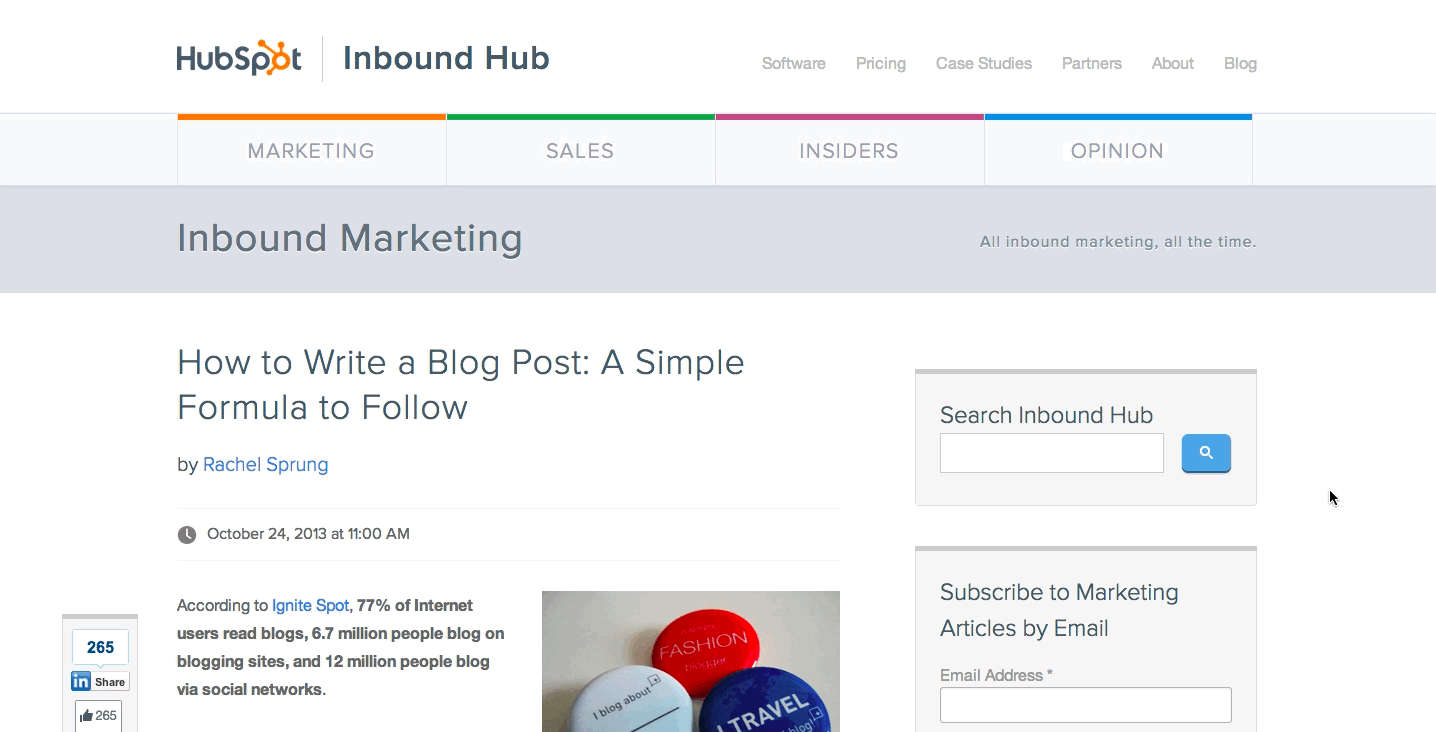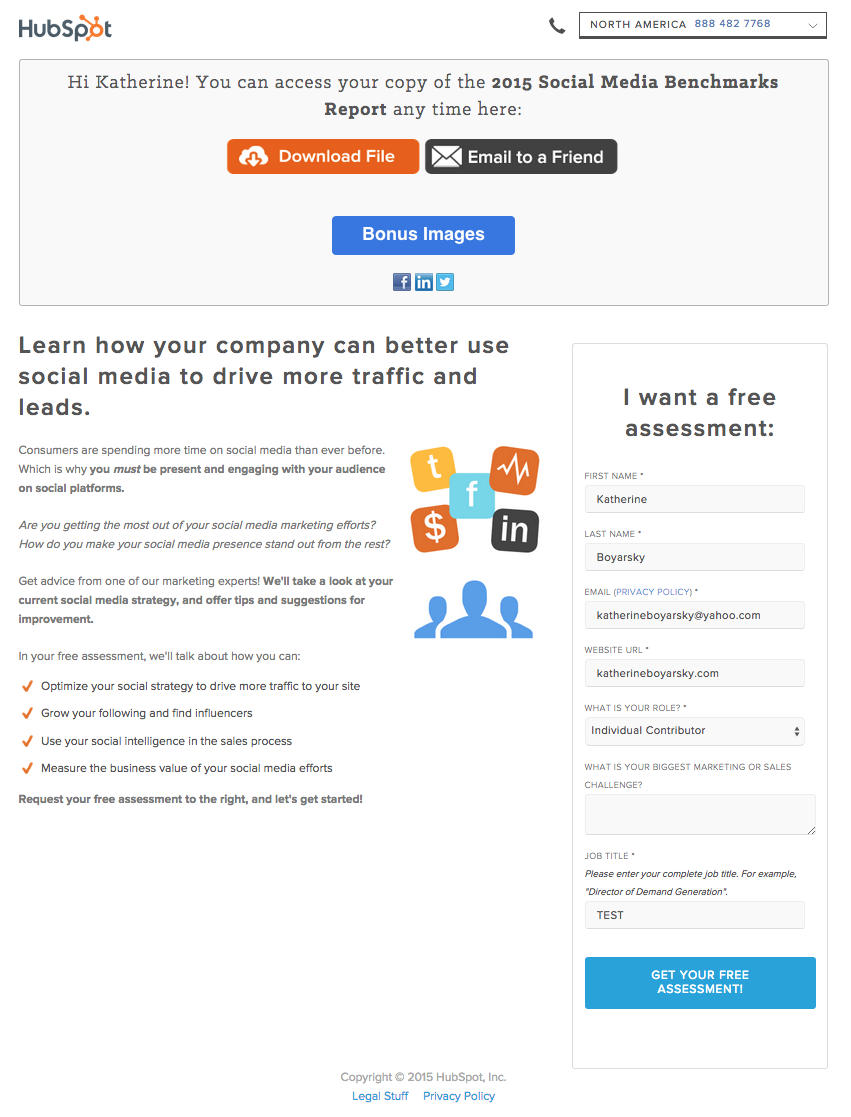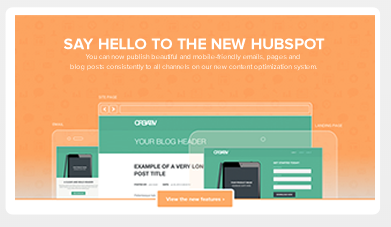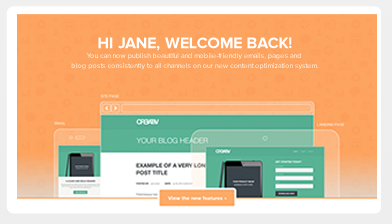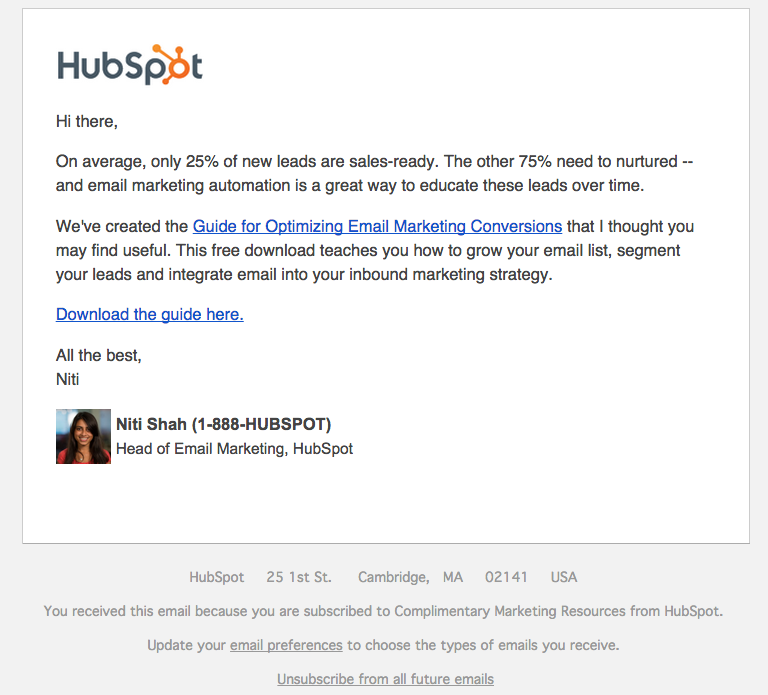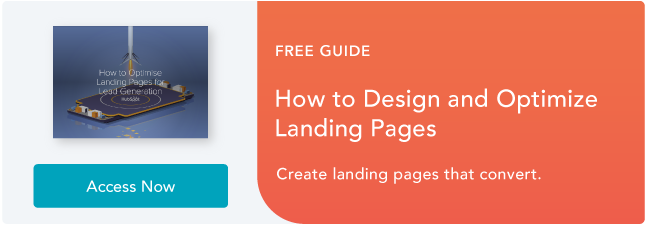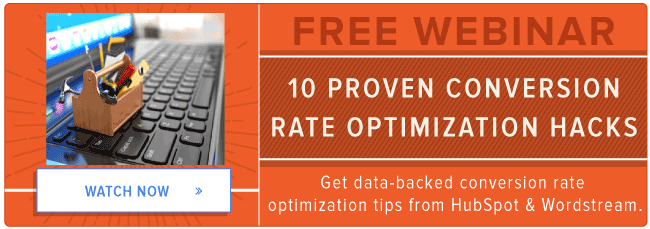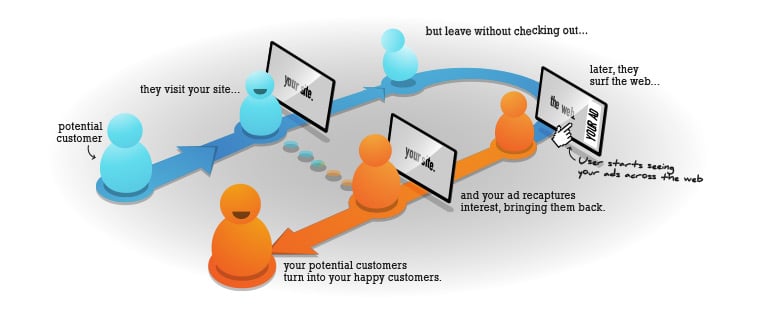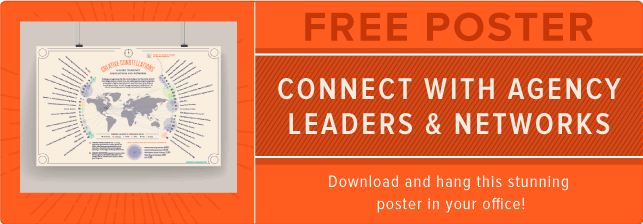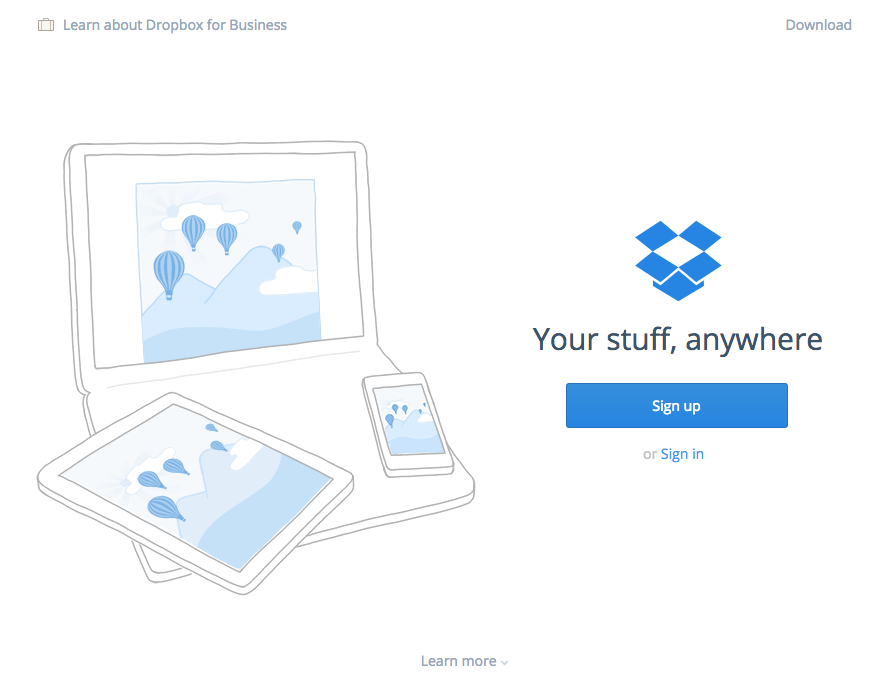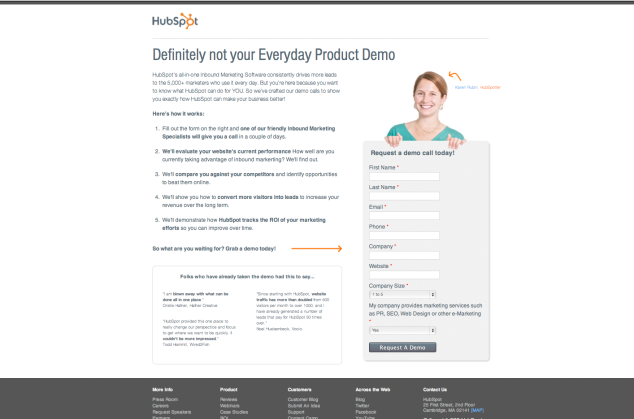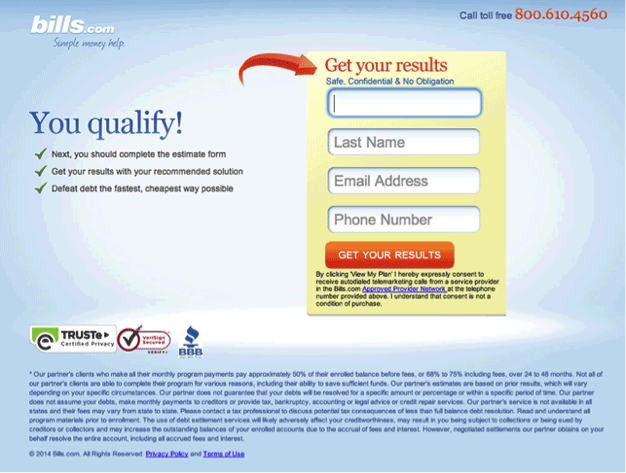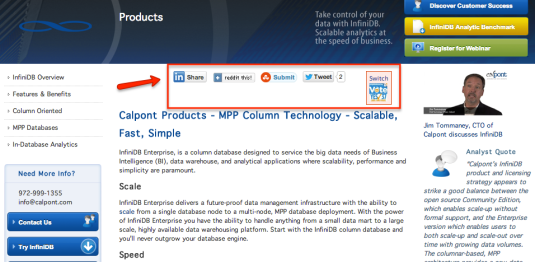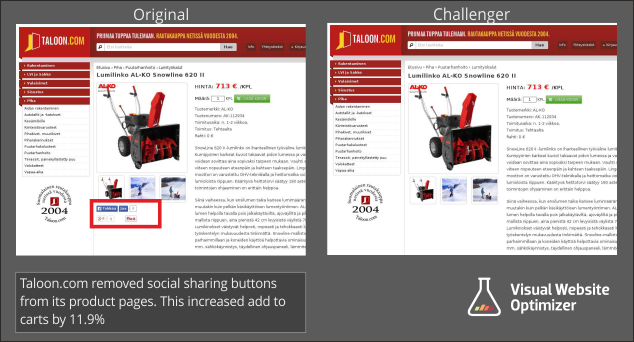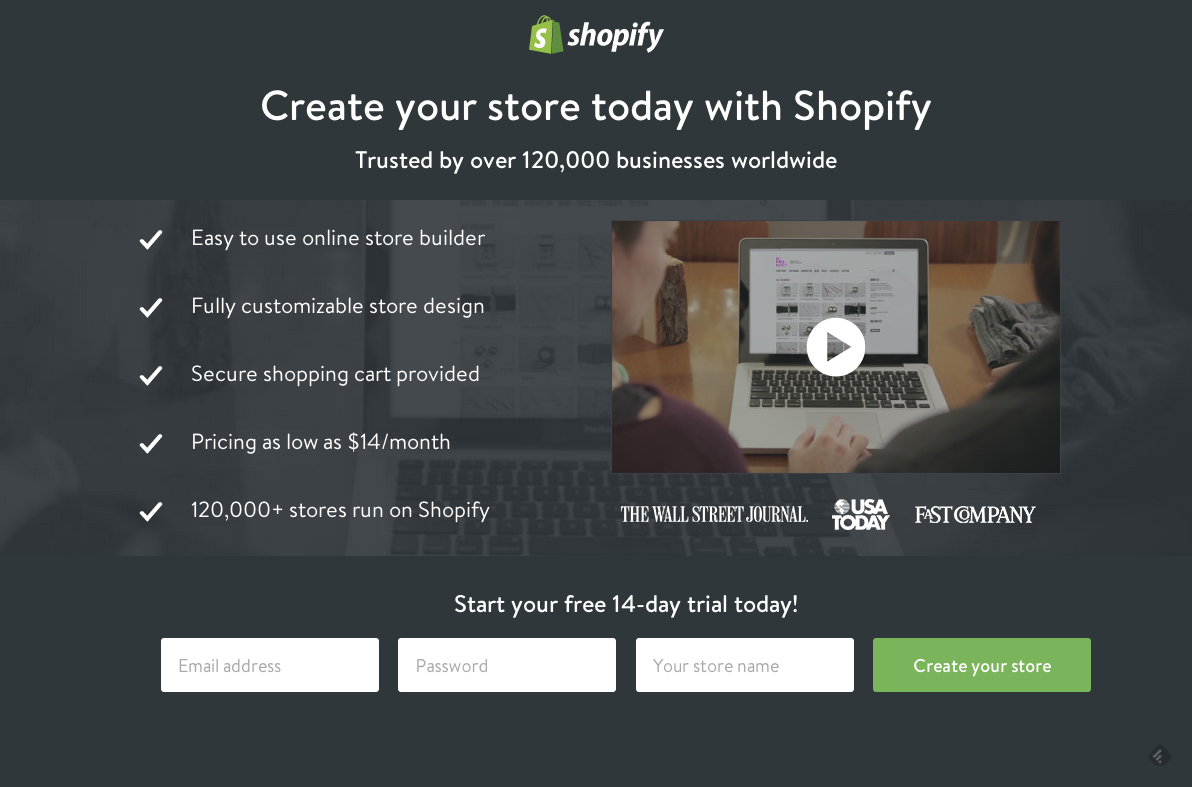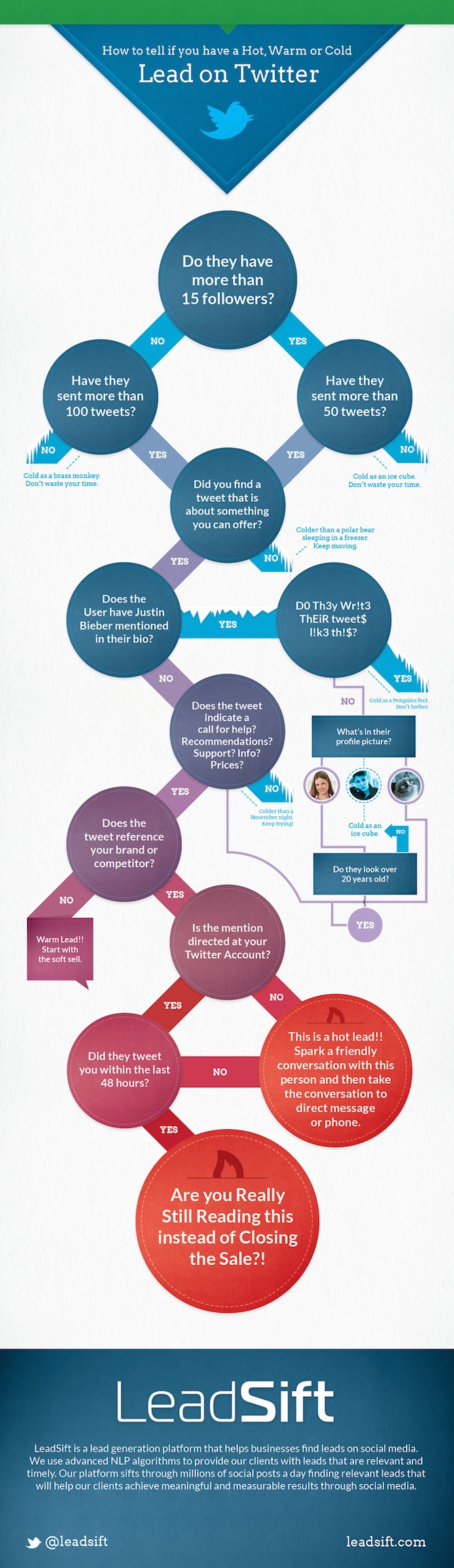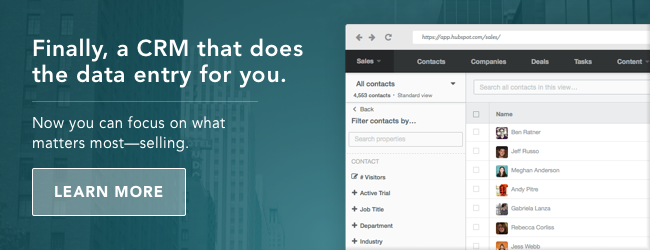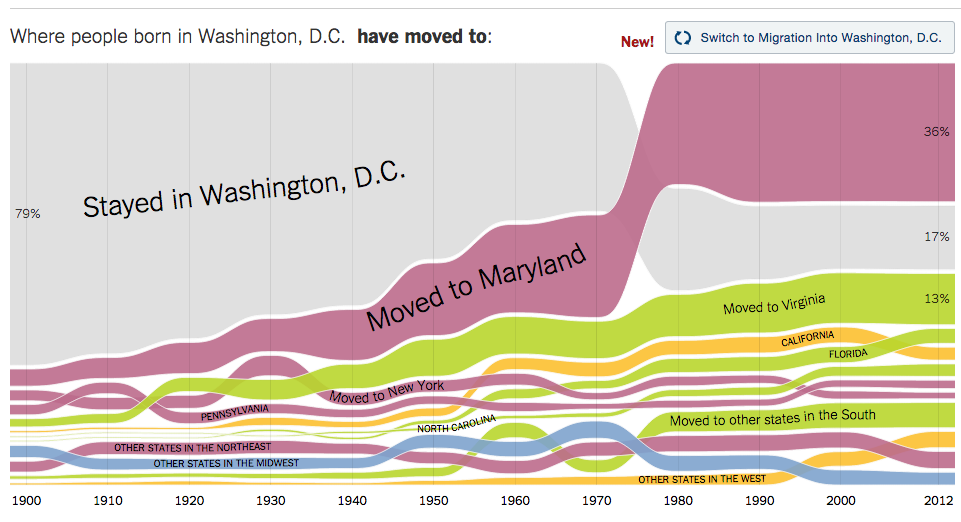Posted by randfish
Making changes to your brand is a huge step, and while it's sometimes the best path forward, it isn't one to be taken lightly. In today's Whiteboard Friday, Rand offers some guidance to marketers who are wondering whether a rebrand/redirect is right for them, and also those who are considering consolidating multiple sites under a single brand.

For reference, here's a still of this week's whiteboard. Click on it to open a high resolution image in a new tab!
To rebrand, or not to rebrand, that is the question
Howdy, Moz fans, and welcome to another edition of Whiteboard Friday. Today we're going to chat a little bit about whether you should rebrand and consider redirecting your existing website or websites and whether you should potentially consolidate multiple websites and brands that you may be running.
So we've talked before about redirection moves best practices. We've also talked about the splitting of link equity and domain authority and those kinds of things. But one of the questions that people have is, "Gosh, you know I have a website today and given the moves that Google has been making, that the social media world has been making, that content marketing has been making, I'm wondering whether I should potentially rebrand my site." Lots of people bought domains back in the day that were exact match domains or partial match domains or that they thought reflected a move of the web toward or away from less brand-centric stuff and toward more keyword matching, topic matching, intent matching kinds of things.
Maybe you're reconsidering those moves and you want to know, "Hey, should I be thinking about making a change now?" That's what I'm here to answer. So this question to rebrand or not to re, it is tough because you know that when you do that rebrand, you will almost certainly take a traffic hit, and SEO is one of the biggest places where people typically take that traffic hit.
Moz previously was at SEOmoz.org and moved to moz.com. We saw a dip in our traffic over about 3 to 4 months before it fully recovered, and I would say that dip was between 15% and 25% of our search traffic, depending on week to week. I'll link to a list of metrics that I put on my personal blog, Moz.com/rand, so that you can check those out if you'd like to see them. But it was a short recovery time for us.
One of the questions that people always have is, "Well wait, did you lose rankings for SEO since SEO used to be in your domain name?" The answer is no. In fact, six months after the move, we were ranking higher for SEO related terms and phrases.
Scenario A: Rebranding or redirecting scifitoysandgames.com
So let's imagine that today you are running SciFiToysAndGames.com, which is right on the borderline. In my opinion, that's right on the borderline of barely tolerable. Like it could be brandable, but it's not great. I don't love the "sci-fi" in here, partially because of how the Syfy channel, the entity that broadcasts stuff on television has chosen to delineate their spelling, sci-fi can be misinterpreted as to how it's spelled. I don't love having to have "and" in a domain name. This is long. All sorts of stuff.
Let's say you also own StarToys.com, but you haven't used it. Previously StarToys.com has been redirecting to SciFiToysAndGames.com, and you're thinking, "Well, man, is it the right time to make this move? Should I make this change now? Should I wait for the future?"
How memorable or amplifiable is your current brand?
Well, these are the questions that I would urge you to consider. How memorable and amplifiable is your current brand? That's something that if you are recognizing like, "Hey I think our brand name, in fact, is holding us back in search results and social media amplification, press, in blog mentions, in journalist links and these kinds of things," well, that's something serious to think about. Word of mouth too.
Will you maintain your current brand name long term?
So if you know that sometime in the next two, three, four, or five years you do want to move to StarToys, I would actually strongly urge you to do that right now, because the longer you wait, the longer it will take to build up the signals around the new domain and the more pain you'll potentially incur by having to keep branding this and working on this old brand name. So I would strongly urge you, if you know you're going to make the move eventually, make it today. Take the pain now, rather than more pain later.
Can or have you tested brand preference with your target audience?
I would urge you to find two different groups, one who are loyal customers today, people who know SciFiToysAndGames.com and have used it, and two, people who are potential customers, but aren't yet familiar with it.
You don't need to do big sample-sizes. If you can get 5, 10, or 15 people either in a room or talk to them in person, you can try some web surveys, you can try using some social media ads like things on Facebook. I've seen some companies do some testing around this. Even buying potential PPC ads and seeing how click-through rates perform and sentiment and those kinds of things, that is a great way to help validate your ideas, especially if you're forced to bring data to a table by executives or other stakeholders.
How much traffic would you need in one year to justify a URL move?
The last thing I think about is imagine, and I want you to either imagine or even model this out, mathematically model it out. If your traffic growth rate -- so let's say you're growing at 10% year-over-year right now -- if that improved 1%, 5%, or 10% annually with a new brand name, would you make the move? So knowing that you might take a short-term hit, but then that your growth rate would be incrementally higher in years to come, how big would that growth rate need to be?
I would say that, in general, if I were thinking about these two domains, granted this is a hard case because you don't know exactly how much more brandable or word-of-mouth-able or amplifiable your new one might be compared to your existing one. Well, gosh, my general thing here is if you think that's going to be a substantive percentage, say 5% plus, almost always it's worth it, because compound growth rate over a number of years will mean that you're winning big time. Remember that that growth rate is different that raw growth. If you can incrementally increase your growth rate, you get tremendously more traffic when you look back two, three, four, or five years later.
Where does your current and future URL live on the domain/brand name spectrum?
I also made this domain name, brand name spectrum, because I wanted to try and visualize crappiness of domain name, brand name to really good domain name, brand name. I wanted to give some examples and then extract out some elements so that maybe you can start to build on these things thematically as you're considering your own domains.

So from awful, we go to tolerable, good, and great. So Science-Fi-Toys.net is obviously terrible. I've taken a contraction of the name and the actual one. It's got a .net. It's using hyphens. It's infinitely unmemorable up to what I think is tolerable -- SciFiToysAndGames.com. It's long. There are some questions about how type-in-able it is, how easy it is to type in. SciFiToys.com, which that's pretty good. SciFiToys, relatively short, concise. It still has the "sci-fi" in there, but it's a .com. We're getting better. All the way up to, I really love the name, StarToys. I think it's very brandable, very memorable. It's concise. It's easy to remember and type in. It has positive associations probably with most science fiction toy buyers who are familiar with at least "Star Wars" or "Star Trek." It's cool. It has some astronomy connotations too. Just a lot of good stuff going on with that domain name.
Then, another one, Region-Data-API.com. That sucks. NeighborhoodInfo.com. Okay, at least I know what it is. Neighborhood is a really hard name to type because it is very hard for many people to spell and remember. It's long. I don't totally love it. I don't love the "info" connotation, which is generic-y.
DistrictData.com has a nice, alliterative ring to it. But maybe we could do even better and actually there is a company, WalkScore.com, which I think is wonderfully brandable and memorable and really describes what it is without being too in your face about the generic brand of we have regional data about places.
What if you're doing mobile apps? BestAndroidApps.com. You might say, "Why is that in awful?" The answer is two things. One, it's the length of the domain name and then the fact that you're actually using someone else's trademark in your name, which can be really risky. Especially if you start blowing up, getting big, Google might go and say, "Oh, do you have Android in your domain name? We'll take that please. Thank you very much."
BestApps.io, in the tech world, it's very popular to use domains like .io or .ly. Unfortunately, I think once you venture outside of the high tech world, it's really tough to get people to remember that that is a domain name. If you put up a billboard that says "BestApps.com," a majority of people will go, "Oh, that's a website." But if you use .io, .ly, or one of the new domain names, .ninja, a lot of people won't even know to connect that up with, "Oh, they mean an Internet website that I can type into my browser or look for."
So we have to remember that we sometimes live in a bubble. Outside of that bubble are a lot of people who, if it's not .com, questionable as to whether they're even going to know what it is. Remember outside of the U.S., country code domain names work equally well -- .co.uk, .ca, .co.za, wherever you are.
InstallThis.com. Now we're getting better. Memorable, clear. Then all the way up to, I really like the name AppCritic.com. I have positive associations with like, "Oh year, restaurant critics, food critics, and movie critics, and this is an app critic. Great, that's very cool."
What are the things that are in here? Well, stuff at this end of the spectrum tends to be generic, forgettable, hard to type in. It's long, brand-infringing, danger, danger, and sketchy sounding. It's hard to quantify what sketchy sounding is, but you know it when you see it. When you're reviewing domain names, you're looking for links, you're looking at things in the SERPs, you're like, "Hmm, I don't know about this one." Having that sixth sense is something that we all develop over time, so sketchy sounding not quite as scientific as I might want for a description, but powerful.
On this end of the spectrum though, domain names and brand names tend to be unique, memorable, short. They use .com. Unfortunately, still the gold standard. Easy to type in, pronounceable. That's a powerful thing too, especially because of word of mouth. We suffered with that for a long time with SEOmoz because many people saw it and thought, "Oh, ShowMoz, COMoz, SeeMoz." It sucked. Have positive associations, like StarToys or WalkScore or AppCritic. They have these positive, pre-built-in associations psychologically that suggest something brandable.
Scenario B: Consolidating two sites
Scenario B, and then we'll get to the end, but scenario B is the question like, "Should I consolidate?" Let's say I'm running both of these today. Or more realistic and many times I see people like this, you're running AppCritic.com and StarToys.com, and you think, "Boy, these are pretty separate." But then you keep finding overlap between them. Your content tends to overlap, the audience tends to overlap. I find this with many, many folks who run multiple domains.
How much audience and content overlap is there?
So we've got to consider a few things. First off, that audience and content overlap. If you've got StarToys and AppCritic and the overlap is very thin, just that little, tiny piece in the middle there. The content doesn't overlap much, the audience doesn't overlap much. It probably doesn't make that much sense.
But what if you're finding like, "Gosh, man, we're writing more and more about apps and tech and mobile and web stuff on StarToys, and we're writing more and more about other kinds of geeky, fun things on AppCritic. Slowly it feels like these audiences are merging." Well, now you might want to consider that consolidation.
Is there potential for separate sales or exits?
Second point of consideration, the potential for separate exits or sales. So if you know that you're going to sell AppCritic.com to someone in the future and you want to make sure that's separate from StarToys, you should keep them separate. If you think to yourself, "Gosh, I'd never sell one without the other. They're really part of the same company, brand, effort," well, I'd really consider that consolidation.
Will you dilute marketing or branding efforts?
Last point of positive consideration is dilution of marketing and branding efforts. Remember that you're going to be working on marketing. You're going to be working on branding. You're going to be working on growing traffic to these. When you split your efforts, unless you have two relatively large, separate teams, this is very, very hard to do at the same rate that it could be done if you combined those efforts. So another big point of consideration. That compound growth rate that we talked about, that's another big consideration with this.
Is the topical focus out of context?
What I don't recommend you consider and what has been unfortunately considered, by a lot of folks in the SEO-centric world in the past, is topical focus of the content. I actually am crossing this out. Not a big consideration. You might say to yourself, "But Rand, we talked about previously on Whiteboard Friday how I can have topical authority around toys and games that are related to science fiction stuff, and I can have topical authority related to mobile apps."
My answer is if the content overlap is strong and the audience overlap is strong, you can do both on one domain. You can see many, many examples of this across the web, Moz being a great example where we talk about startups and technology and sometimes venture capital and team building and broad marketing and paid search marketing and organic search marketing and just a ton of topics, but all serving the same audience and content. Because that overlap is strong, we can be an authority in all of these realms. Same goes for any time you're considering these things.
All right everyone, hope you've enjoyed this edition of Whiteboard Friday. I look forward to some great comments, and we'll see you again next week. take care.
Video transcription by Speechpad.com
Sign up for The Moz Top 10, a semimonthly mailer updating you on the top ten hottest pieces of SEO news, tips, and rad links uncovered by the Moz team. Think of it as your exclusive digest of stuff you don't have time to hunt down but want to read!